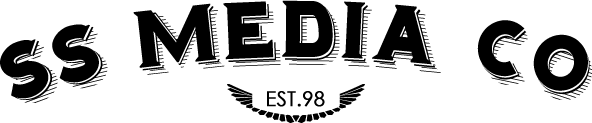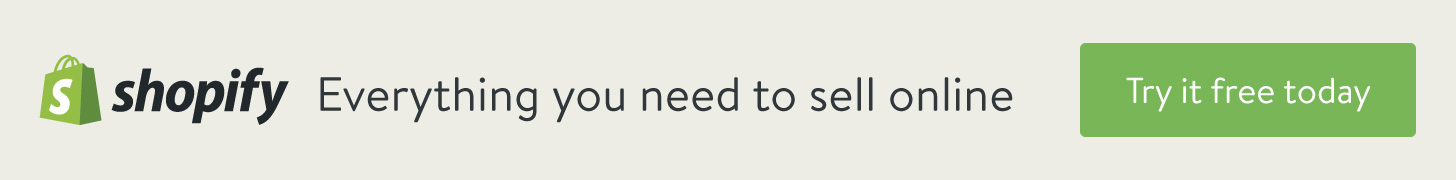If you are curious to know how your website design looks like on the 9.7” screen of an Apple iPad, here’s a quick test.
Step 1: Start your Firefox (or Safari) browser and change the user agent string to that of the Apple iPad.
Step 2: Disable the Adobe Flash plug-in from your browser settings.
Step 3: Open ssmediaco.com/ipad and type the URL of any website in the built-in Safari browser of the “virtual” iPad.
This tool will render websites in landscape mode by default but you can click the top edge of the iPad image to switch the page orientation from landscape to portrait mode and back.